Local Block Storage
Local Block Storage offers every user a simple and cost-effective option for adding more disks to their virtual machine. The disks can be easily expanded at a later date with no runtime.
Local Block Storage is available for our products Root-Server from G9, VPS x86 G11 and VPS ARM64 G11 (up to max. 8 TB) as well as selected offers of the VPS x86 G11s (up to max. 2 TB).
What is Local Block Storage?
Local Block Storage is a quick and easy way to expand storage in the event of capacity bottlenecks. Additional block storages in the form of disks and hard disks can simply be attached to the virtual machines. This form of technology is ideal for Virtual Servers and Root-Servers, which benefit from the higher speed of this storage method. The data is stored in blocks, with each block having a fixed size. Choose from 1 GB and up to a total of 8 TB storage requirements, depending on the product.
Many use cases find the right solution for storage upgrades with our Local Block Storage products. Buy the desired storage space online and benefit from the top prices.
Click here to go to the Local Block Storage FAQs.
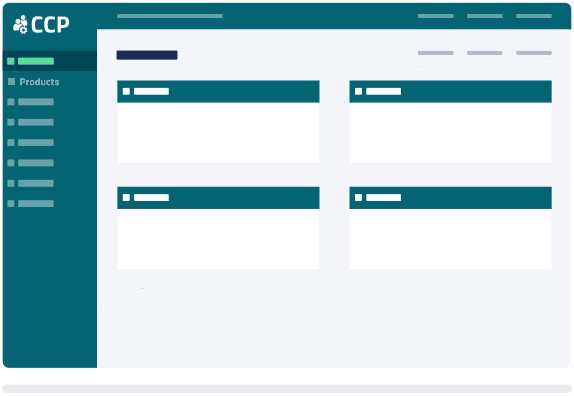
How do I Order More Storage Space?
- Open the Customer Control Panel (CCP) and log in with your login details.
- Navigate to the menu item "Products" and select the server for which you would like to order additional storage space.
- Click on the "Local Block Storage" tab. There you can select the desired size for your storage space and complete the order process
Advantages of Local Block Storage as Data Storage
Cost-effective
Choose from 1 GB and up to a total of 8 TB storage requirements, depending on the product from just €0.01 per month. This means that in addition to small setups, larger data scenarios can also be managed cost-effectively.
More flexibility
You can configure your storage expansion individually, regardless of any runtime. This makes you independent in the event of performance peaks. The booked storage capacity is billed on a daily basis.
Scalability
If you need more storage capacity in the short or long term, you can scale up your applications at any time. The individual need for expandable storage options makes you more agile - perfect for any start-up!
High performance
The security of high performance is guaranteed at all times, even with the addition of local block storage. Your applications run without any loss of performance with more storage capacity.
Use Cases with Local Block Storage
- Backup
Backups are essential in every data process. Backing up data can lead to higher storage requirements, which can be easily and efficiently covered by Local Block Storage for other virtual machines.
- Databases
Well-maintained databases, such as CRM systems, enjoy a constant increase in data, which is why the amount of data must be continuously expanded with more storage capacity.
- Operating systems
Growing operating systems require more storage capacity for their tasks, which is why local block storage is the ideal solution for expanding capacity.
- Rapid provision of resources
Local Block Storage enables the rapid provision of additional storage space in order to be able to react to unforeseen peaks in demand or exponentially growing data volumes.
Frequently Asked Questions
What is the billing procedure for Local Block Storage?
What is the billing procedure for Local Block Storage in case of a cancellation or upgrade?
Are there any file system limitations with Local Block Storage?
Can VPS G10s and G11s also be expanded with storage space?
Is there a minimum volume of storage capacity for Local Block Storage at netcup?
Is it possible to reduce the size of the disks?
My question is not listed here. Where can I find an answer?
In accordance with Directive 2006/112/EC as amended, prices may vary depending on the customer's country of residence. Price incl. 0% VAT.